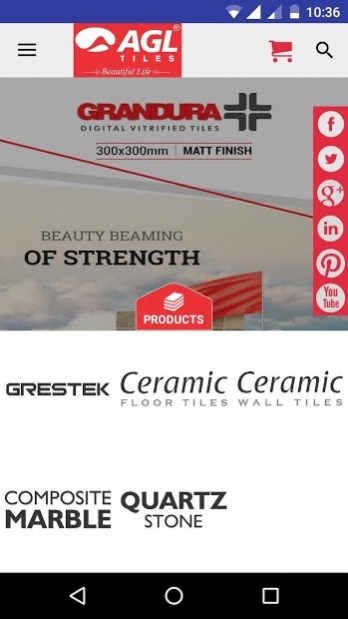AGL TILES 2.6
Continue to app
Free Version
Publisher Description
AGL TILES is official android application of Asian Granito India Ltd. It provides information about AGL TILES product range, catalogs, exclusive showrooms locations etc...
Established in the year 2000, AGL has emerged as one of the largest ceramic companies of India in a short span of 18 years. Its leadership is marked by many successful challenges our incessant pursuit of excellence. Today it has emerged as one of India’s largest groups, with a global footprint across 58+ countries. Its capacity has grown 40 fold in a span of just 18 years, it is India’s fastest growing Ceramic Tile, Vitrified Tile , Composite Marble and Quartz Company and among the world’s 50 most profitable Ceramic tile Companies.
AGL has an extensive marketing and distribution network which comprises of more than 6000 Dealers and Sub-Dealers and more than 243+ Exclusive Dealer Showrooms covering each and every state of the country, this helps the company to promote its range of products to the consumers.
About AGL TILES
AGL TILES is a free app for Android published in the Office Suites & Tools list of apps, part of Business.
The company that develops AGL TILES is Asian Granito India Ltd. The latest version released by its developer is 2.6.
To install AGL TILES on your Android device, just click the green Continue To App button above to start the installation process. The app is listed on our website since 2018-10-12 and was downloaded 6 times. We have already checked if the download link is safe, however for your own protection we recommend that you scan the downloaded app with your antivirus. Your antivirus may detect the AGL TILES as malware as malware if the download link to agl.droid is broken.
How to install AGL TILES on your Android device:
- Click on the Continue To App button on our website. This will redirect you to Google Play.
- Once the AGL TILES is shown in the Google Play listing of your Android device, you can start its download and installation. Tap on the Install button located below the search bar and to the right of the app icon.
- A pop-up window with the permissions required by AGL TILES will be shown. Click on Accept to continue the process.
- AGL TILES will be downloaded onto your device, displaying a progress. Once the download completes, the installation will start and you'll get a notification after the installation is finished.